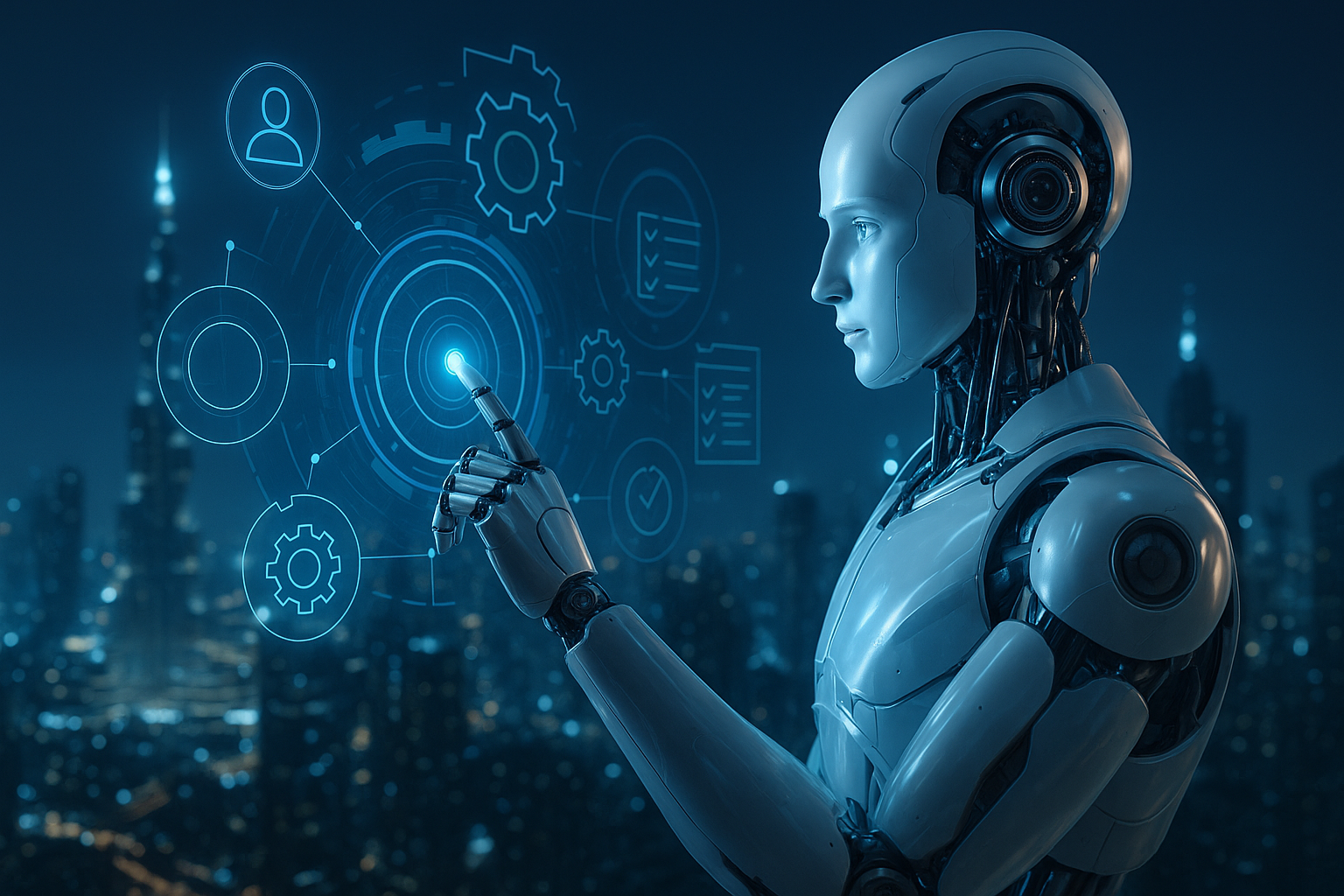Inviting AI Agents to the Table
In today’s fast-paced business environment, organisations that harness AI agents gain a significant competitive edge. By automating repetitive or data-intensive tasks, AI agents help reduce operational costs, minimie errors, and ensure processes run consistently. They enhance decision-making by delivering timely insights—such as flagging anomalies in financial transactions or surfacing urgent customer issues—to the right stakeholders without delay. Moreover, AI agents enable your human workforce to focus on strategic initiatives, creative problem-solving, and customer relationships, driving innovation and growth. Integrating AI agents into core operations is no longer a luxury; it’s a strategic necessity for businesses aiming to scale efficiently and stay ahead in a crowded market.
In this guide, we’ll explore what AI agents are, how they function under the hood, and practical steps to implement them in your organisation. Along the way, you’ll find straightforward examples and links to real-world tools so you can move from concept to pilot quickly.
What Is an AI Agent?
An AI agent is essentially a self-directed software assistant that observes its environment, makes choices guided by rules or lightweight machine learning models, and then executes actions to fulfill a goal. Unlike static scripts, agents continuously monitor inputs—such as incoming emails, CRM updates, or sensor data—and respond in real time. For instance, you can integrate a ChatGPT plugin into your customer support portal so the agent can instantly pull in knowledge-base articles and provide tailored answers. Similarly, a Slack bot built with Bolt might track project deadlines and post reminders or status updates to relevant channels. Even a scheduled Python script that uses Beautiful Soup to scrape competitor pricing and generate a daily report qualifies as an AI agent when it runs autonomously, evaluates the results, and delivers insights without manual intervention.
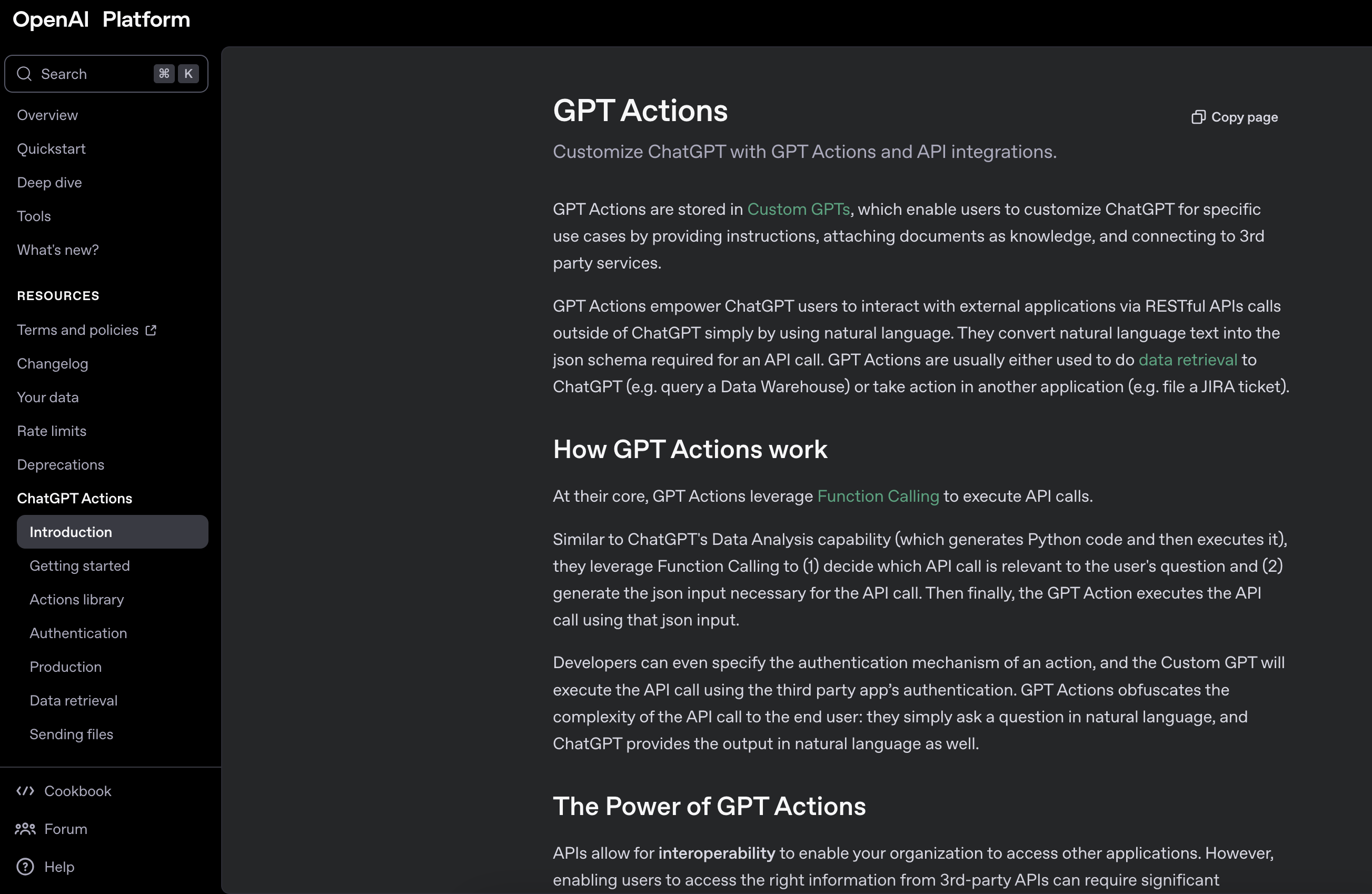
How AI Agents Work: Watch, Decide, Do
At the core of every AI agent is a simple yet powerful loop: observe, decide, and act. First, the agent observes by listening for triggers—such as a new calendar invite via the Google Calendar API, a suspicious transaction in your payment system, or a high-priority customer ticket in your support queue. Next, the agent decides, employing either explicit business rules or lightweight AI models (for example, using TensorFlow Lite for quick on-device inference) to choose the best course of action—be it prioritizing urgent meetings over low-impact tasks or flagging transactions for manual review. Finally, the agent acts, executing the chosen operation: sending confirmation emails with the Gmail API, creating tasks in a project management tool, or triggering an AWS Lambda function to update internal systems. This continuous cycle ensures your AI assistants remain responsive and effective, adapting immediately as new data arrives.
Connecting Your Tools
To empower AI agents, your existing systems must expose clear, reliable interfaces. Begin by defining REST or gRPC endpoints with an OpenAPI specification so both humans and machines understand how to interact with your services. Favour simple, well-documented data formats like JSON or XML to minimize parsing errors. For scenarios requiring instant action, implement webhooks—services like Stripe Webhooks can notify your agent immediately when a payment posts, allowing the agent to update invoices or trigger downstream workflows without polling. For more complex event-driven architectures, consider message streams via platforms such as Apache Kafka, where agents subscribe to topics, process events as they occur, and maintain full audit trails of every interaction.
Making Sure They’re Safe
Security and compliance are non-negotiable when granting autonomous access to your data and systems. Assign each AI agent its own credentials—API keys or digital certificates—so you can track activity and revoke access if needed. Implement the principle of least privilege by scoping permissions narrowly: for example, an invoicing agent should only read billing tables and write to a designated “processed” queue, never touch HR or proprietary R&D data. Centralise logging in an ELK stack or similar platform to capture every transaction, decision, and outcome. This audit trail allows you to investigate anomalies, roll back unintended changes, and demonstrate compliance with data governance standards.
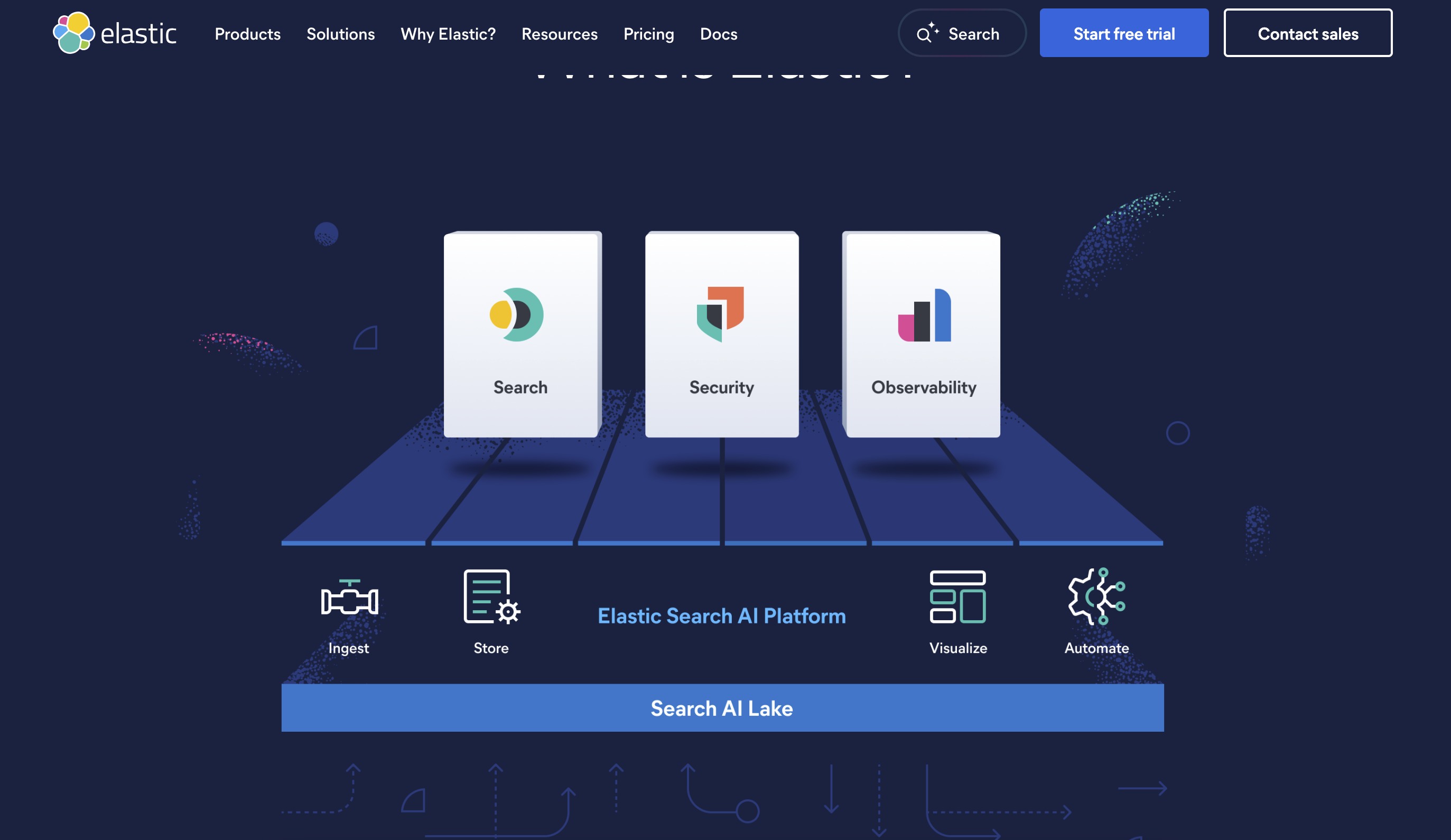
Monitoring & Success Metrics
Visibility into agent operations is essential to ensure reliability and measure business impact. Integrate health checks—such as Kubernetes readiness and liveness probes—to automatically verify that agents are running and responsive. Instrument your agents with Prometheus metrics to track key performance indicators like task completion rates, average execution latency, and error counts. Surface these insights in a dashboard tool like Grafana and configure alerting through services such as PagerDuty to notify your team when metrics exceed predefined thresholds or when failures occur. Monitoring not only helps you maintain uptime but also demonstrates the value AI agents deliver to stakeholders.
Testing Before You Launch
Reliable agents begin with rigorous testing in controlled environments. Set up a sandbox using Docker Compose to simulate production services without risk to real data. Use mocking tools like WireMock to replicate external API behavior, including error conditions and latency spikes. Perform “dry runs” where your agent goes through the full observe‑decide‑act cycle without actually committing changes. When you’re confident in stability, implement a staged rollout behind a feature flag—tools like LaunchDarkly let you enable the agent for a small pilot group, gather user feedback, and fine-tune performance before exposing it to your entire organisation.
Getting Started Quickly
To see immediate benefits, choose a narrow but impactful use case. For example, an auto-scheduling agent can coordinate multi-person meetings using the Google Calendar API, saving hours of back-and-forth emails. Alternatively, deploy a Jira watcher that posts alerts to Slack when critical bugs appear, using Jira’s REST API and a lightweight filtering rule. Develop a minimal viable agent, share it with a small team for feedback, then iterate on features—adding advanced error recovery, priority-based decision logic, or integration with additional systems—to expand its capabilities as you learn.
Conclusion
AI agents offer a proven way to streamline operations, cut down manual toil, and allow your team to prioritise strategic work. By understanding the observe‑decide‑act lifecycle, exposing secure and well-documented interfaces, implementing robust monitoring, and testing in safe sandboxes, you can confidently introduce these autonomous assistants into your workflows. Start with a focused pilot, measure results, and scale gradually to unlock the full potential of AI-driven automation.