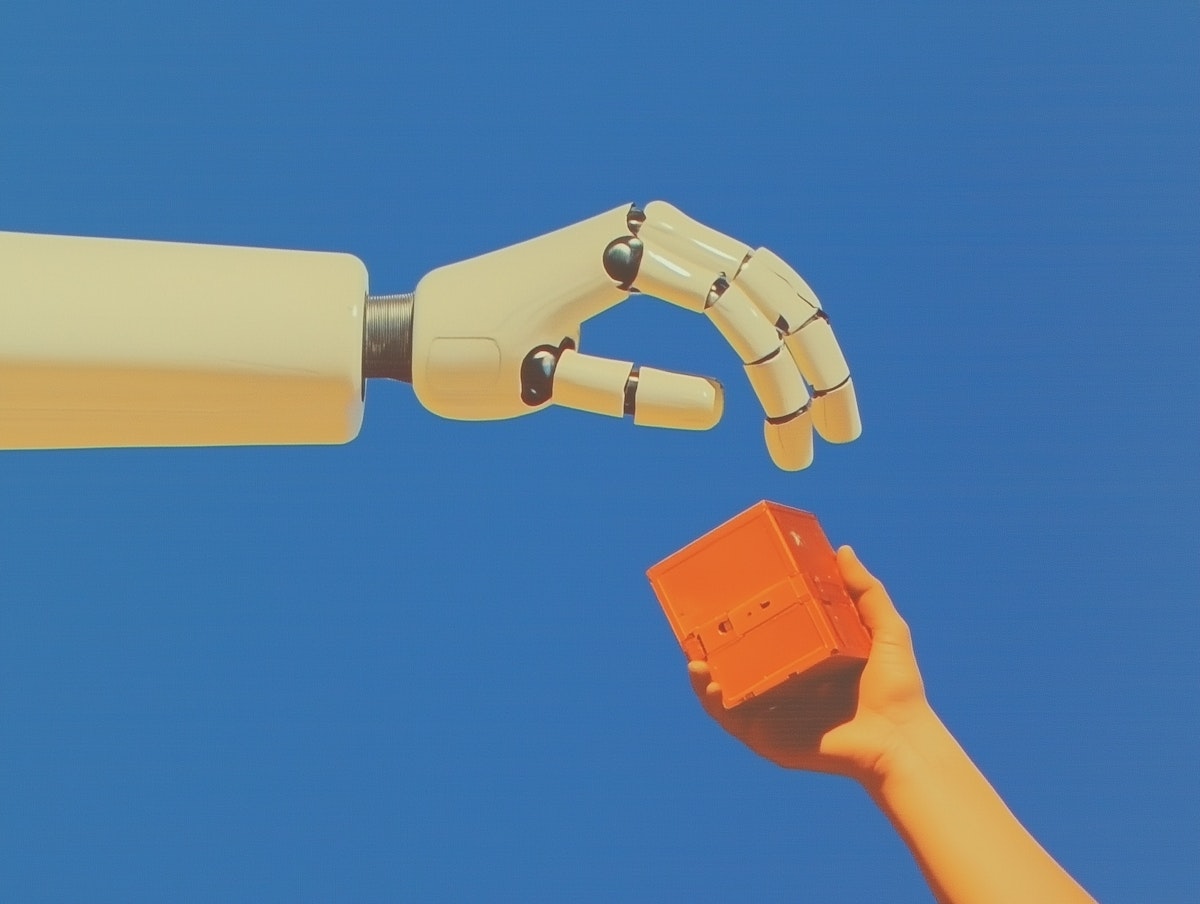Why, When and How
Including AI in operational discussions is no longer optional; those who fail to do so risk falling behind and potentially struggling to recover. This recognition led to a Business Unit (BU) initiative to integrate Microsoft Copilot into daily operations, with the aim of significantly enhancing efficiency and effectiveness. Following a cost-benefit analysis of daily workflows across various departments within the BU, we formalised a strategy and implementation plan, with the intention of using it as a blueprint for other business units within the organisation.
Automating routine activities saved employees approximately 2–3 hours per day, while enhanced collaboration through real-time note-taking and task scheduling saved an additional 1–2 hours daily.
Process Outline
Copilot Activation
We ensured that administrators could enable Copilot for authorised users via the Microsoft 365 admin centre.
User Training and Onboarding
We conducted hands-on, dedicated workshops on using Copilot across applications such as Word, Excel, Teams, and Outlook. Fun challenges were introduced to pique interest and enable employees to familiarise themselves quickly with the natural language interface for drafting documents, summarising meetings, and automating tasks.
Leverage Business Chat
We utilised Business Chat primarily to enable users to generate reports or updates based on organisational data, improving collaboration and decision-making.
Integrate Third-Party Data Sources
Given our operational framework is based on Microsoft 365, we connected Copilot with external systems such as our SharePoint intranet. This integration enhanced analytics capabilities and automated workflows across departments.
Mobile Deployment
We deployed the Copilot mobile app for employees with work phones to enable productivity on the go.
Game changers in the current industry and economy have one key strength in common: they make the most of an opportunity. AI has opened multiple doors, levelling the playing field across many areas.
Implementation and Benefits
Key implementations for daily operations included automation across tasks, enhanced collaboration, data-driven insights, and creative assistance. We leveraged Microsoft Copilot to automate routine activities such as email drafting, meeting summaries, and data analysis in Excel, saving valuable time. Copilot enhanced collaboration by facilitating real-time note-taking during meetings, task scheduling, and aligning team goals within Teams. Its AI capabilities in Excel and Power BI enabled trend analysis, providing data-driven insights for informed decision-making. Furthermore, Copilot offered creative assistance by generating presentations in PowerPoint and drafting documents in Word with AI suggestions, efficiently jump-starting projects.
The integration of Microsoft Copilot resulted in significant time savings, reducing time spent on repetitive tasks such as inbox management and document creation by approximately 2-3 hours per day. Enhanced collaboration through real-time note-taking and task scheduling saved an additional 1-2 hours daily. Using Copilot's AI capabilities for data analysis reduced the time spent on data-driven tasks by approximately 30%.
In terms of cost savings, we observed a 20-30% reduction in labour costs due to the automation of repetitive tasks. Streamlining processes and optimising resources contributed to overall operational cost savings of approximately 15-20%. Copilot also ensured secure collaboration, maintaining data privacy through built-in compliance features whilst enabling secure sharing of insights across teams.
Business Analysis and Development
For the Development team, key operational improvements included task automation, enhanced collaboration, data-driven insights, and creative assistance. We leveraged Microsoft Copilot in Azure DevOps and Power BI to streamline processes and improve efficiency. In Azure DevOps, Copilot assisted developers by generating code snippets and suggesting improvements based on user input, significantly reducing the time spent on coding and debugging. It also automated backlog prioritisation by analysing project requirements, ensuring that the most critical tasks were addressed promptly. Additionally, Copilot created technical documentation from project data, saving developers time and improving consistency.
Data-driven Decision Making
Within Power BI, we integrated Copilot to enhance data analysis and reporting capabilities. Administrators enabled Copilot for Power BI via the Fabric admin portal, using the "Copilot and Azure OpenAI Service (preview)" setting to activate functionality across the organisation or specific security groups. Workspaces were assigned to paid Fabric capacity (F64 or higher) or Power BI Premium capacity (P1 or higher), and compatible workspaces were selected when accessing Copilot from Power BI Desktop or the web service. The data model was optimised to ensure Copilot could generate accurate insights.
Key features and uses within Power BI included report creation, data summarisation, DAX calculations, semantic model insights, and collaboration enhancements. Copilot generated entire report pages based on natural language descriptions, automatically identifying relevant tables, fields, measures, and charts. The Narrative with Copilot visual was used to summarise data insights across pages, with narratives tailored for specific audiences or templates. Copilot simplified complex calculations by generating and editing DAX formulas through conversational prompts. It also provided suggestions for report topics and data relationships, enhancing user understanding of their semantic models.
Through Copilot integration, the Development team experienced significant improvements in productivity and efficiency. Routine task automation, enhanced collaboration, and data-driven insights enabled the team to focus on strategic initiatives and deliver high-quality results. Time savings mirrored those of other operational areas, with 2-3 hours saved daily on repetitive tasks and an additional 1-2 hours through enhanced collaboration. The automation of data-driven tasks reduced related efforts by approximately 30%, contributing to a 20-30% reduction in labour costs and overall operational cost savings of 15-20%.
We saw a 20–30% reduction in labour costs due to the automation of repetitive tasks, resulting in overall operational cost savings of around 15–20%.
Future Plans
We are focused on further integrating Microsoft Copilot within the IDT Unit, prioritising the following areas:
- Advanced Customisation: Developing tailored AI models specific to our workflows and requirements, and deeper integration with development tools to create a more cohesive ecosystem.
- Continuous Improvement: Establishing a robust feedback loop to gather user input and improve Copilot functionalities, alongside implementing advanced monitoring tools.
- Training and Development: Providing continuous training sessions to maximise Copilot usage and focusing on developing employees' AI and data analysis skills.
- Expansion: Extending Copilot integration to other departments using the current strategy as a blueprint and documenting best practices to guide new integrations.
- Enhanced Security Measures: Continuously improving data privacy and compliance measures, along with developing advanced risk management protocols.
- Innovation and Research: Investing in research to explore new AI technologies and methodologies and establishing innovation labs within KPMG to pilot AI-driven solutions.
Conclusion
Success in the current industry and economic climate requires seizing opportunities decisively. AI has opened multiple avenues for advancement, levelling the playing field across sectors. Through the strategy and implementation outlined above, the IDT Business Unit has advanced significantly, maximising the opportunities presented by AI integration.